Notice HP COLOR LASERJET CM2320 MULTIFUNCTION PRINTER

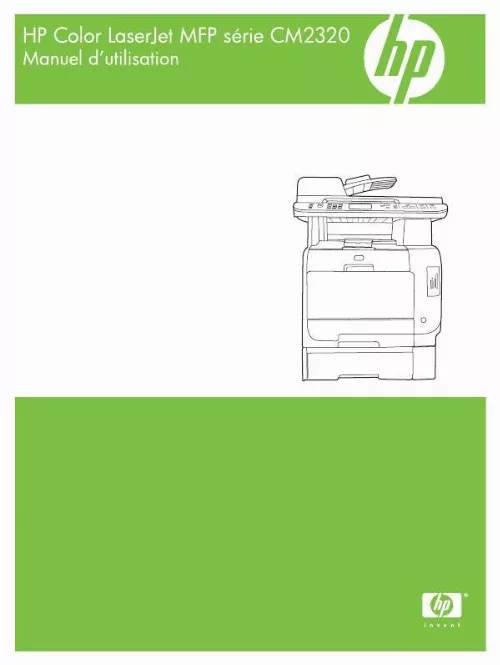
Extrait du mode d'emploi HP COLOR LASERJET CM2320 MULTIFUNCTION PRINTER
Les instructions détaillées pour l'utilisation figurent dans le Guide de l'utilisateur.
66 Chargement du papier et des supports d'impression. 68 Bac 1. 68 Bac 2 ou 3. 69 Configuration des bacs. 71 7 Utilisation des fonctionnalités du produit Paramètres d'économie d'encre. 74 Archiver impr. 74 Polices. 75 Sélection de polices. 75 Listes d'impression des polices disponibles. 75 8 Tâches d'impression Annulation d'une tâche d'impression. 78 Utilisation des fonctions du pilote d'imprimante Windows. 79 Ouverture du pilote d'imprimante. 79 Utilisation des raccourcis d'impression. 79 Définition des options de papier et de qualité. 79 Définition des effets de document. 80 iv FRWW Définition des options de finition des documents. 80 Informations d'assistance et d'état de produit. 80 Définition des options d'impression avancées. 81 Modifier les paramètres de qualité d'impression. [...] 45 Numérisation. 48 Télécopie (HP LaserJet CM2320 - Modèle télécopie / CM2320 - Modèle carte mémoire uniquement). 49 Photo. 49 5 Connectivité Systèmes d'exploitation de réseau pris en charge. 52 Connexion USB. 52 Avis de non-responsabilité pour le partage d'imprimante. 53 Protocole de réseau pris en charge. 54 Installation du produit sur un réseau. 56 Configuration du produit réseau. 57 Affichage des paramètres. 57 Modification des paramètres. 57 Définition du mot de passe. 58 Adresse IP. 58 Paramètres de vitesse de liaison. 59 6 Papier et supports d'impression Comprendre l'utilisation du papier et du support d'impression. 62 Papiers et formats de support d'impression pris en charge. 63 Types de papier et capacité de bac pris en charge. 65 Recommandations pour papiers ou supports d'impression spéciaux. [...]..
Téléchargez votre notice ! Téléchargement gratuit et sans inscription de tous types de documents pour mieux utiliser votre imprimante laser HP COLOR LASERJET CM2320 MULTIFUNCTION PRINTER : mode d'emploi, notice d'utilisation, manuel d'instruction. Cette notice a été ajoutée le Mercredi 2 Février 2009. Si vous n'êtes pas certain de votre références, vous pouvez retrouvez toutes les autres notices pour la catégorie Imprimante laser Hp.
Vous pouvez télécharger les notices suivantes connexes à ce produit :
 HP COLOR LASERJET CM2320 MULTIFUNCTION PRINTER COLOR LASERJET CM2320 MFP - COPIE (452 ko)
HP COLOR LASERJET CM2320 MULTIFUNCTION PRINTER COLOR LASERJET CM2320 MFP - COPIE (452 ko) HP COLOR LASERJET CM2320 MULTIFUNCTION PRINTER COLOR LASERJET CM2320 MFP - COULEUR (215 ko)
HP COLOR LASERJET CM2320 MULTIFUNCTION PRINTER COLOR LASERJET CM2320 MFP - COULEUR (215 ko) HP COLOR LASERJET CM2320 MULTIFUNCTION PRINTER COLOR LASERJET CM2320 MFP - TÉLÉCOPIE (411 ko)
HP COLOR LASERJET CM2320 MULTIFUNCTION PRINTER COLOR LASERJET CM2320 MFP - TÉLÉCOPIE (411 ko) HP COLOR LASERJET CM2320 MULTIFUNCTION PRINTER COLOR LASERJET CM2320 MFP - CONNECTIVITÉ (96 ko)
HP COLOR LASERJET CM2320 MULTIFUNCTION PRINTER COLOR LASERJET CM2320 MFP - CONNECTIVITÉ (96 ko) HP COLOR LASERJET CM2320 MULTIFUNCTION PRINTER COLOR LASERJET CM2320 MFP - NUMÉRISATION (370 ko)
HP COLOR LASERJET CM2320 MULTIFUNCTION PRINTER COLOR LASERJET CM2320 MFP - NUMÉRISATION (370 ko) HP COLOR LASERJET CM2320 MULTIFUNCTION PRINTER COLOR LASERJET CM2320 MFP - TÂCHES D'IMPRESSION (1173 ko)
HP COLOR LASERJET CM2320 MULTIFUNCTION PRINTER COLOR LASERJET CM2320 MFP - TÂCHES D'IMPRESSION (1173 ko) HP COLOR LASERJET CM2320 MULTIFUNCTION PRINTER COLOR LASERJET CM2320 MFP - GESTION ET MAINTENANCE (1882 ko)
HP COLOR LASERJET CM2320 MULTIFUNCTION PRINTER COLOR LASERJET CM2320 MFP - GESTION ET MAINTENANCE (1882 ko) HP COLOR LASERJET CM2320 MULTIFUNCTION PRINTER COLOR LASERJET CM2320 MFP - SÉCURITÉ/AUTHENTIFICATION (109 ko)
HP COLOR LASERJET CM2320 MULTIFUNCTION PRINTER COLOR LASERJET CM2320 MFP - SÉCURITÉ/AUTHENTIFICATION (109 ko) HP COLOR LASERJET CM2320 MULTIFUNCTION PRINTER COLOR LASERJET CM2320 MFP SERIES - QUICK REFERENCE GUIDE (7737 ko)
HP COLOR LASERJET CM2320 MULTIFUNCTION PRINTER COLOR LASERJET CM2320 MFP SERIES - QUICK REFERENCE GUIDE (7737 ko) HP COLOR LASERJET CM2320 MULTIFUNCTION PRINTER COLOR LASERJET CM2320 MFP SERIES - GETTING STARTED GUIDE (1879 ko)
HP COLOR LASERJET CM2320 MULTIFUNCTION PRINTER COLOR LASERJET CM2320 MFP SERIES - GETTING STARTED GUIDE (1879 ko) HP COLOR LASERJET CM2320 MULTIFUNCTION PRINTER COLOR LASERJET CM2320 MFP SERIES - GUIDE DU PAPIER ET DES SUPPORTS D'IMPRESSION (567 ko)
HP COLOR LASERJET CM2320 MULTIFUNCTION PRINTER COLOR LASERJET CM2320 MFP SERIES - GUIDE DU PAPIER ET DES SUPPORTS D'IMPRESSION (567 ko) HP COLOR LASERJET CM2320 MULTIFUNCTION PRINTER LASERJET, COLOR LASERJET AND LASERJET MFP AND ALL-IN-ONES - WINDOWS 98, 98 SECON (53 ko)
HP COLOR LASERJET CM2320 MULTIFUNCTION PRINTER LASERJET, COLOR LASERJET AND LASERJET MFP AND ALL-IN-ONES - WINDOWS 98, 98 SECON (53 ko)
Vos avis sur le HP COLOR LASERJET CM2320 MULTIFUNCTION PRINTER
 Trã¨s bonne machine, j'aime bien la marque hp mais franchement certaine fonctions sont super difficiles ã trouver!! c'est pas normal de devoir chercher des tonnes de choses sur google alors qu'on a le mode d'emploi original. Trã¨s bonne imprimante, très bon produit, destination scan
. Bourrage difficile a gerer mais sinon une bonne imprimante, bonne machine. Bonne imprimante, rapide et facile d'emploi, tres bonne machine efficace, bonne machine, facile à utiliser mais nombreux conflits sur le reseau
Trã¨s bonne machine, j'aime bien la marque hp mais franchement certaine fonctions sont super difficiles ã trouver!! c'est pas normal de devoir chercher des tonnes de choses sur google alors qu'on a le mode d'emploi original. Trã¨s bonne imprimante, très bon produit, destination scan
. Bourrage difficile a gerer mais sinon une bonne imprimante, bonne machine. Bonne imprimante, rapide et facile d'emploi, tres bonne machine efficace, bonne machine, facile à utiliser mais nombreux conflits sur le reseau
 Je n'ai pas d'avis, c'est génial , merci! C'est top , bon produit, bon produit. Consommables très cher et qualité d'impression en baisse au bout de 2 ans d'utilisation, bon produit. Pb parametrage fax, paas trop mal à voir !!!, ça va, super efficace
Je n'ai pas d'avis, c'est génial , merci! C'est top , bon produit, bon produit. Consommables très cher et qualité d'impression en baisse au bout de 2 ans d'utilisation, bon produit. Pb parametrage fax, paas trop mal à voir !!!, ça va, super efficace
 Bonne imprimante, bonne imprimate
. Tres bon produit, trés bon mareriel
, bon matériel dans l'ensemble. Excellent produit, bon outils. Bon produit fiable.
Bonne imprimante, bonne imprimate
. Tres bon produit, trés bon mareriel
, bon matériel dans l'ensemble. Excellent produit, bon outils. Bon produit fiable.


